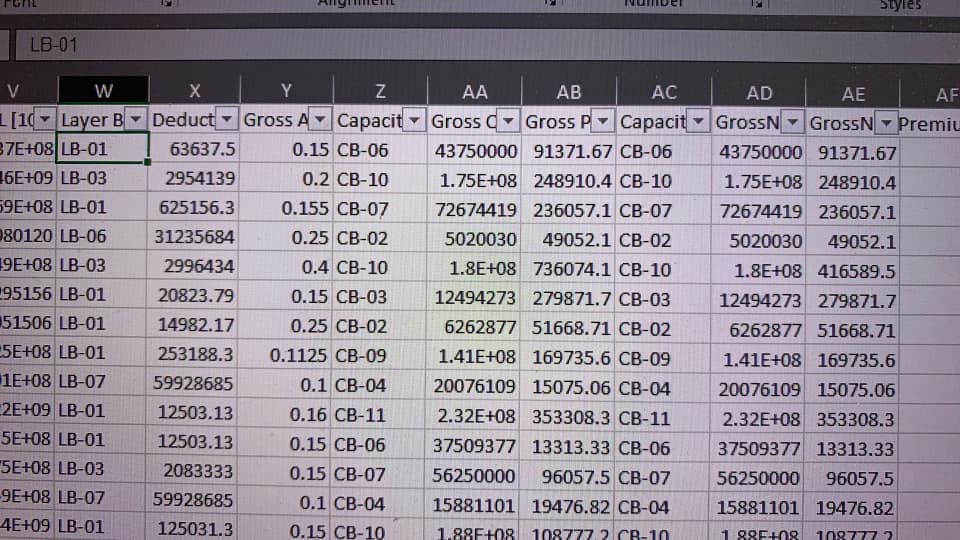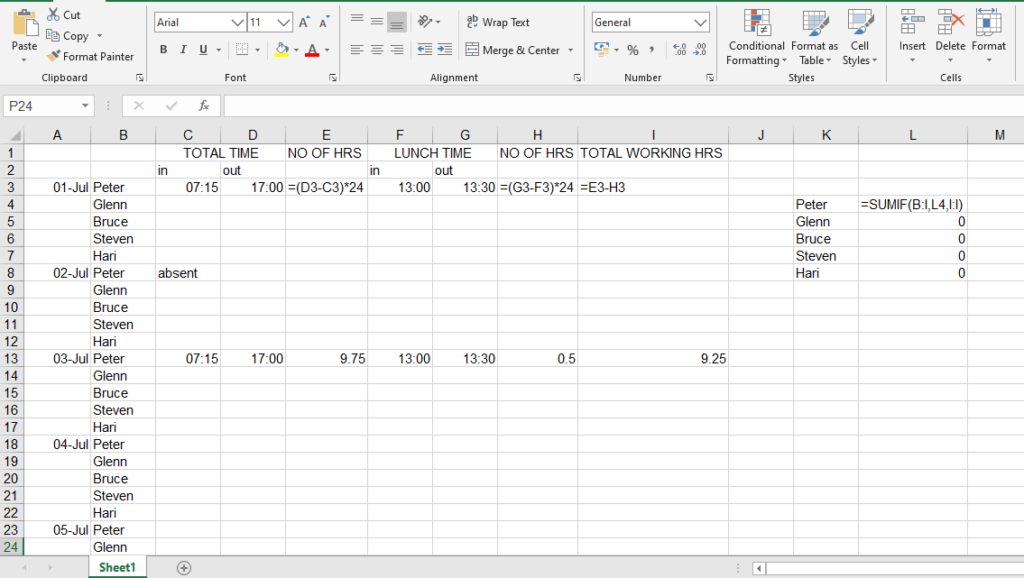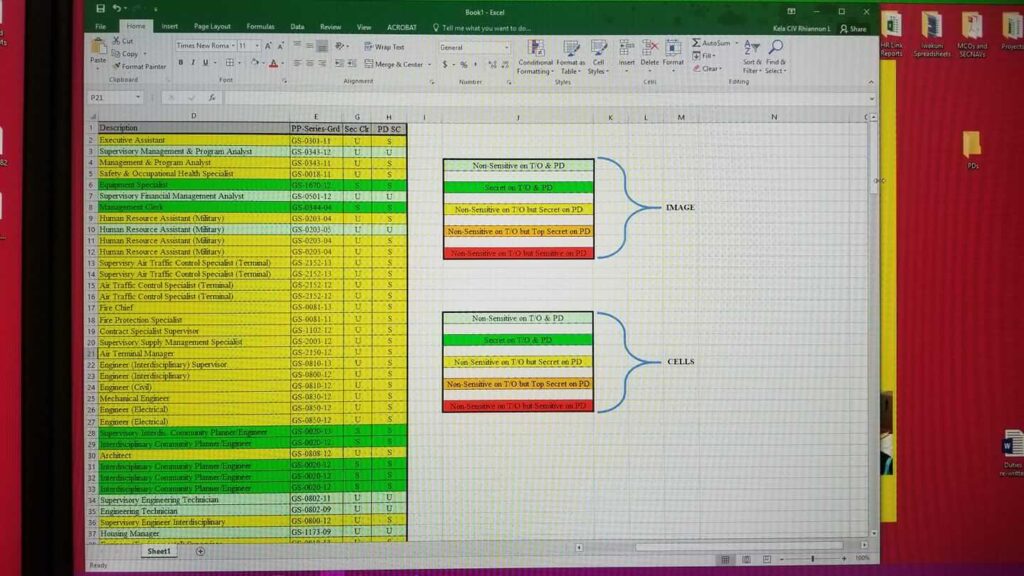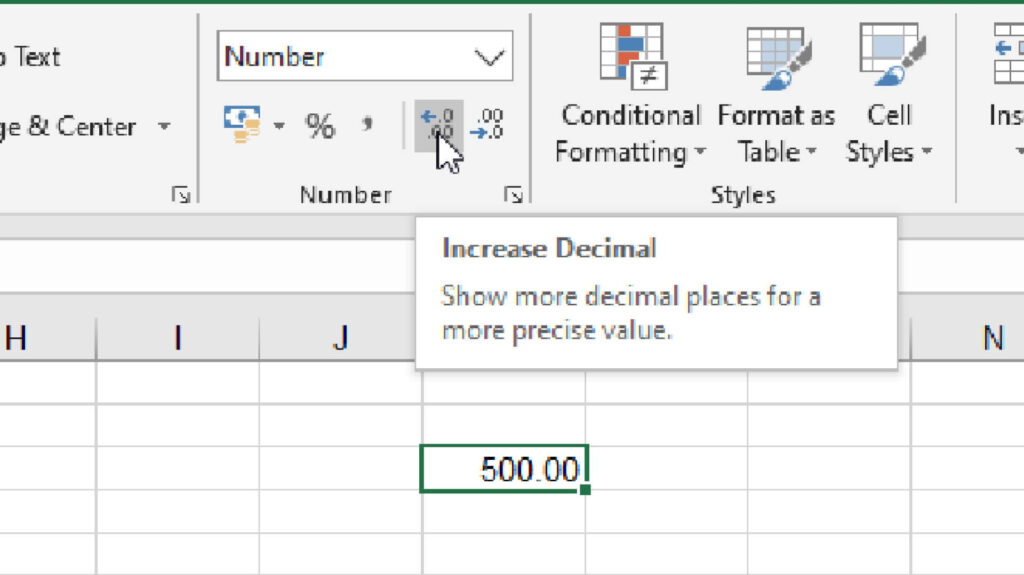Frequently Asked Questions
Here I represent some of the Answers to your Questions. The Questions may be a Collection of Questions from Comments / Mails received / Privately Asked Questions (Name Unrevealed). The Answers written here may be Imperfect or not Accurate. I, Kriti Bhargava, suggest you to take an Expert Advice before coming to any Final Decision. The Questions may be related to PhotoGraphy, Motivational Query, MS Office Excel, Tally.ERP 9 and more.
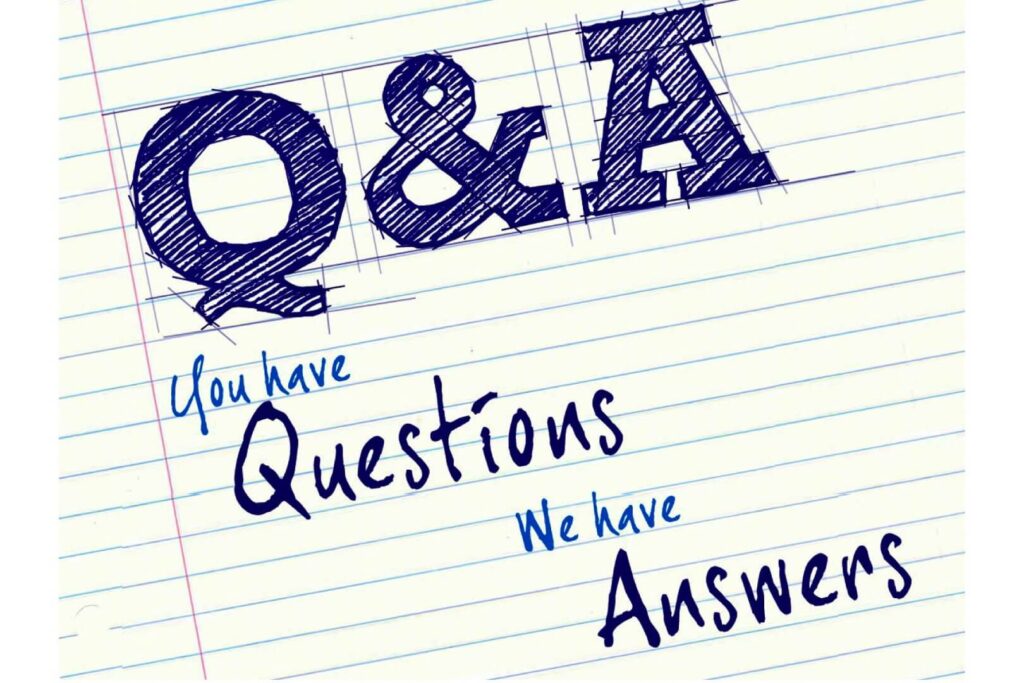
- QUESTION: 006
Question: 005 (EXCEL)
I am trying to make a function that sum everything within a column by some criteria.
Below i have column AE. i need to sum every value that corresponds to CB-01 (column AC) after that everything that corresponds to CB-02 and so on… can you help me with this issue?
Answers
Excel Formulae – SUMIF Function
- QUESTION: 005
Question: 005 (EXCEL)
Hi. I use an online app at work that calculates my hours worked per day but it is always going wrong.
Has anyone got a spreadsheet that I can use to keep a manual record ?
It needs to have Time in Time out, Time in Time out as we obviously log out at lunchtime.It also needs to compare my daily total to the standard 7 hours per day to see if I am plus or minus each day.
Would be great if there is one that does it weekly and feeds into a monthly report as well for carry over at end of month. Can’t find anything suitable online.
Answers
Excel Formulae

- QUESTION: 004
Question: 004 (EXCEL)
Hello, Kriti I’ve been searching for hours… I’m trying to freeze the top row AND freeze either the image OR the cells that I labeled (just for this inquiry).
When the user scrolls, I want either one to remain visible to the user. I plan on deleting whichever one I am not able to freeze.
Does anyone know how to accomplish this??
Answers
Split Window

- QUESTION: 003
- QUESTION: 002
Questions: (PHOTOGRAPHY)
D3300 you will get a lot of noise on anything over 400 ISO.
On that model you aren’t able to set your own Kelvin value for white balance so you’ll always need to fix it in post.
Also the quality of your image has to do a lot with what lens you are using. What are you using?Answers
Prime Lens Usage
You can use Prime Lenses:
A prime lens is a fixed focal length lens that does not allow you to zoom in or out. In short, the determined focal length of the lens is the distance between the point of convergence in your lens to the sensor or film in your camera. Prime lenses allow a handful of benefits compared to their zoom counterparts.
Prime lenses are significantly sharper than zoom lenses. That is due to the fact that they don’t have extra glass inside that moves in order to zoom. As a result, you get better quality photographs due to less diffraction, which increases with higher number of lens elements inside as in the case of zoom lenses
A larger aperture value (larger fraction) = a wider opening = more light coming in = shallower depth of field (much less in focus) and a faster relative Shutter Speed.
The Solution to your Question is a Prime Lens of 50mm or 85mm Aperture F1/1.8 or F1/1.4.